User Manual
Welcome toshop.bestsub.com, Listed below are detailed instructions to help you navigateand order on BestSub online store.
We created verydetailed instructions, but want you to know that ordering should be a quick and easy
experience for you!Don’t get bogged down in the details below… but they are there in casequestions arise during your ordering.
ORDERINGINSTRUCTIONS
Ø Upon entering the store there are a few ways tostart viewing products:
1. The best way to viewproducts is to use the Category box on the left hand side of the store. Whenyou place your mouse over a Category, you’ll notice the subcategories will“pop-out.” Click on the subcategory of your choice and it will take youdirectly to those products.
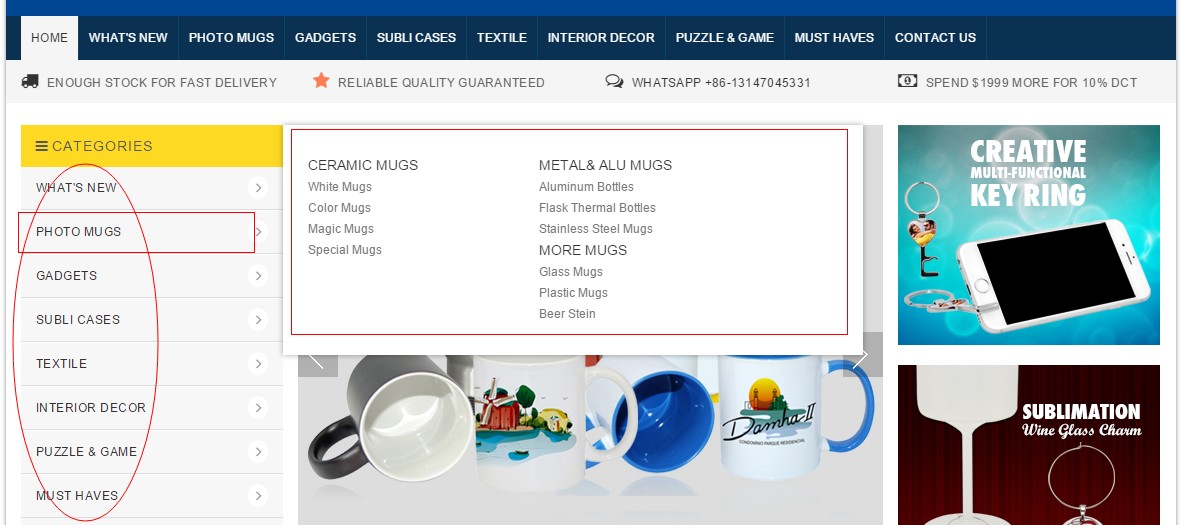
2. You may also viewproducts by clicking the link at the top of the store. This will take you to alist of all of the Product Categories.
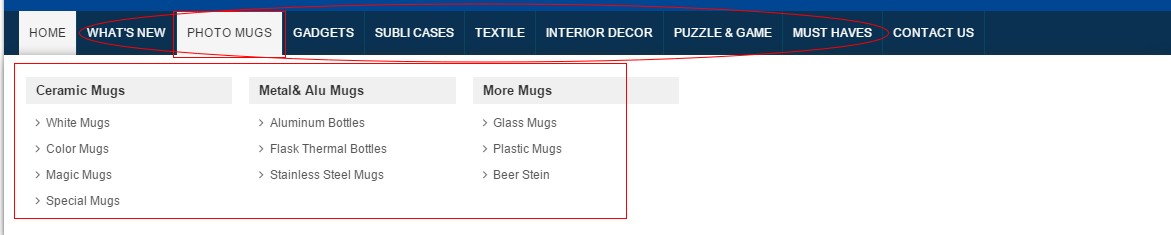
3. If you already know theproduct item number, enter your product item number and click “Search” at the topof the page.
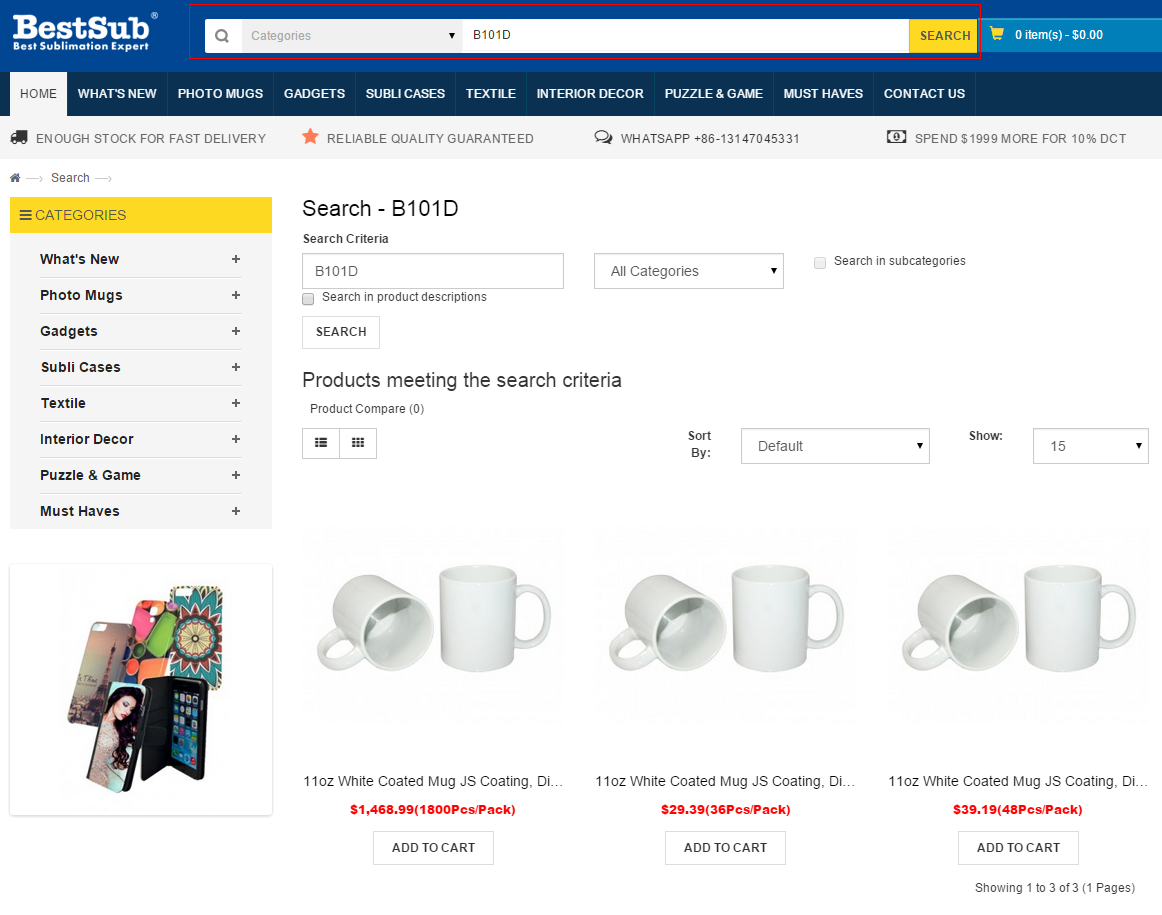
Ø Once you are within the subcategory of your choiceyou can click on any of the products to view
more detailedinformation on the item. Click on the image to view more details. (Also Note: Somecategories have multiple pages of items – be sure to check for additional pagesat the bottom of the list of products.) Youare now on a Product Page. What you see is a description of the item at thetop, a large image of the item on left side.
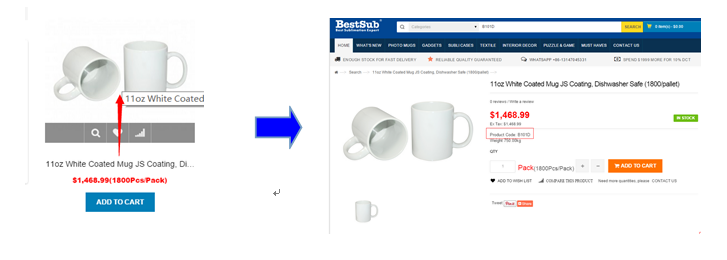
You can see there aredifferent choices to select products
1. B101 white mugs, by pallets(1800pcs/pack) or by carton(36pcs/pack)
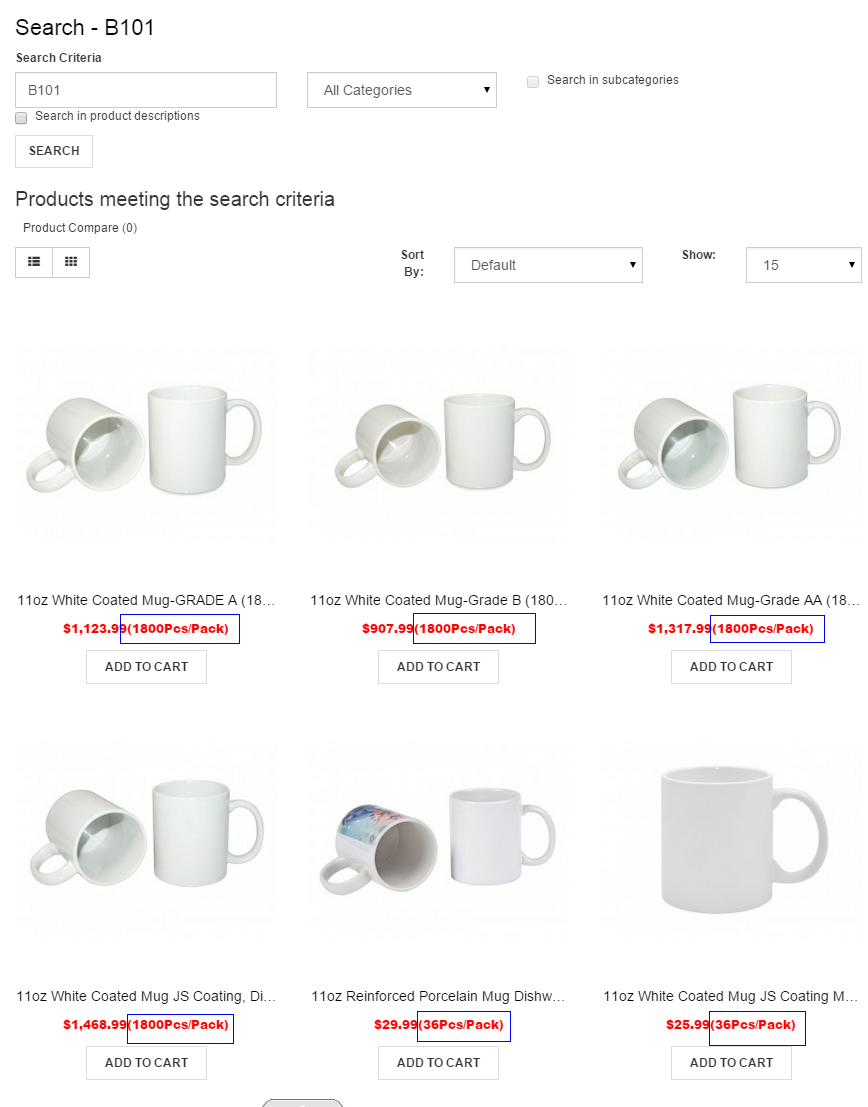
2. Various color mugsto select one by one, all in cartons 36pcs/pack
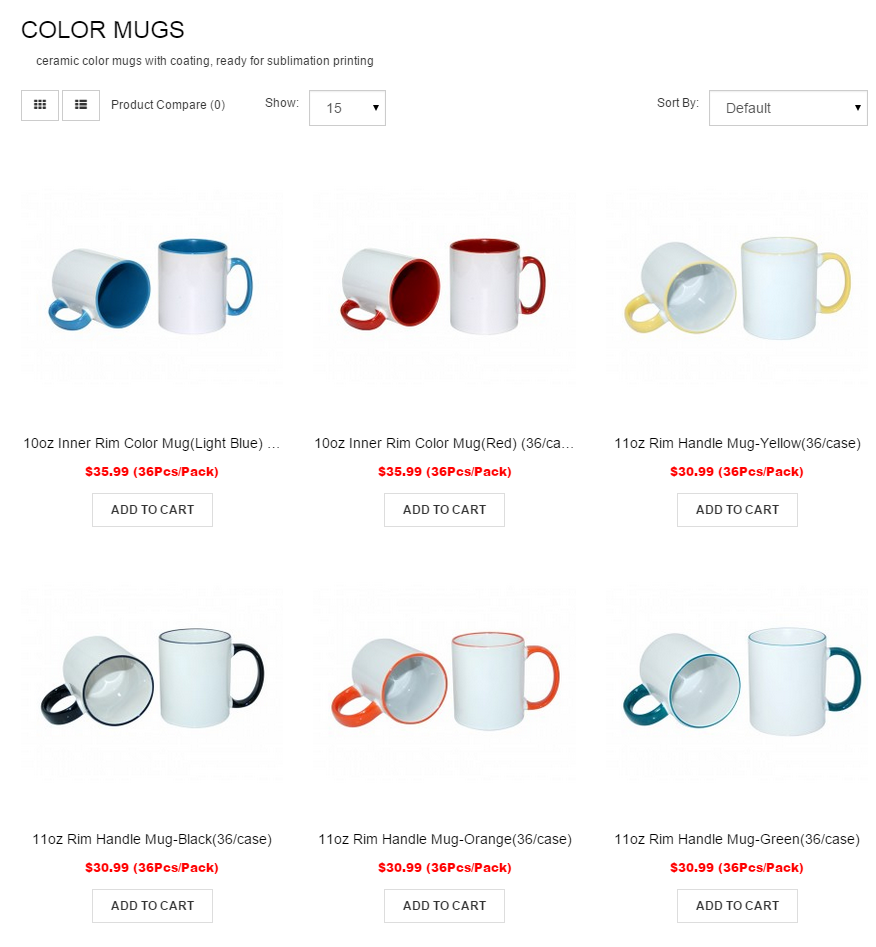
3. Most of items are sold by 10pcs/pack
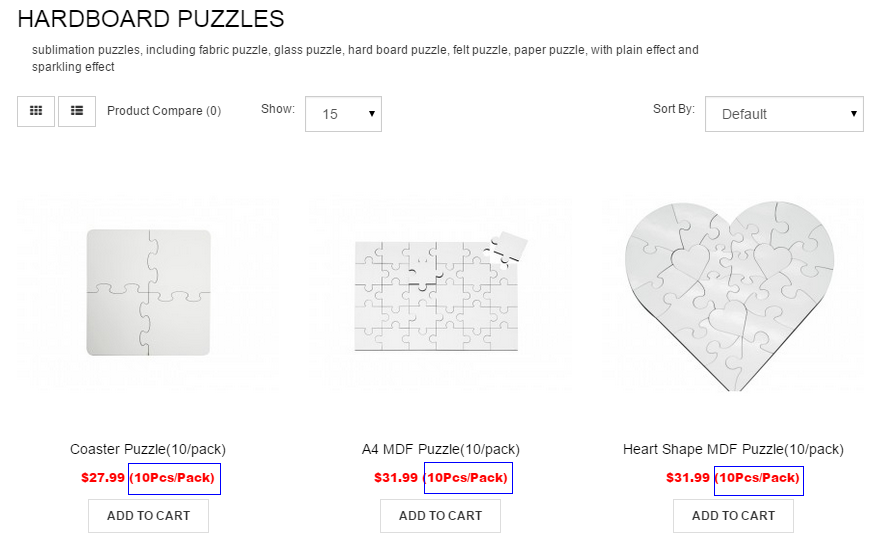
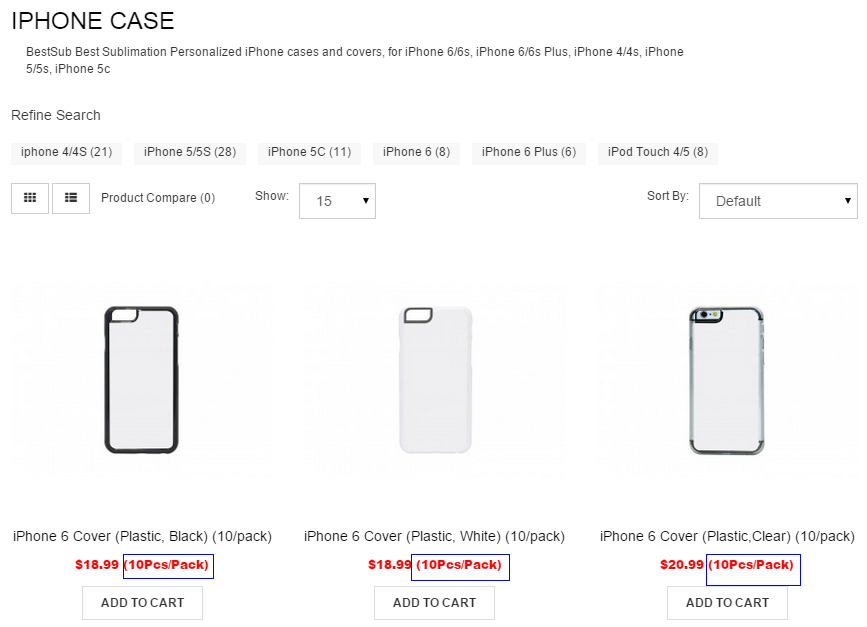
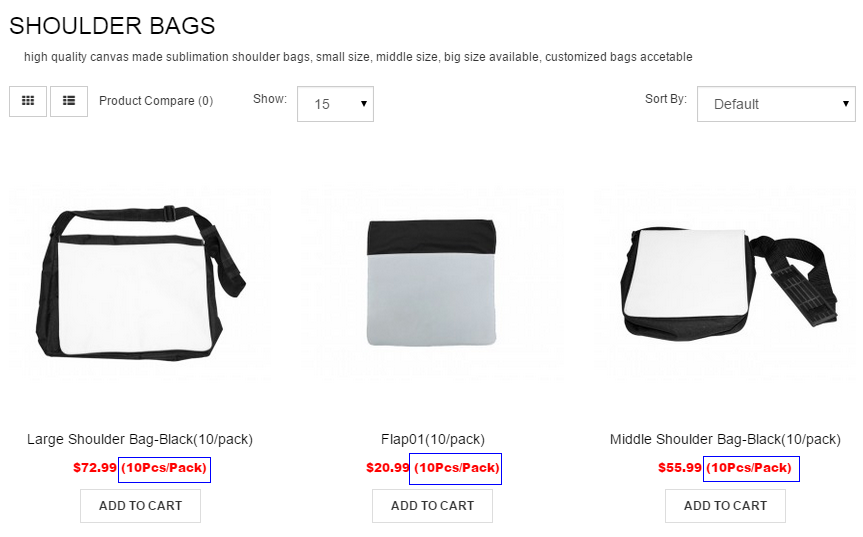
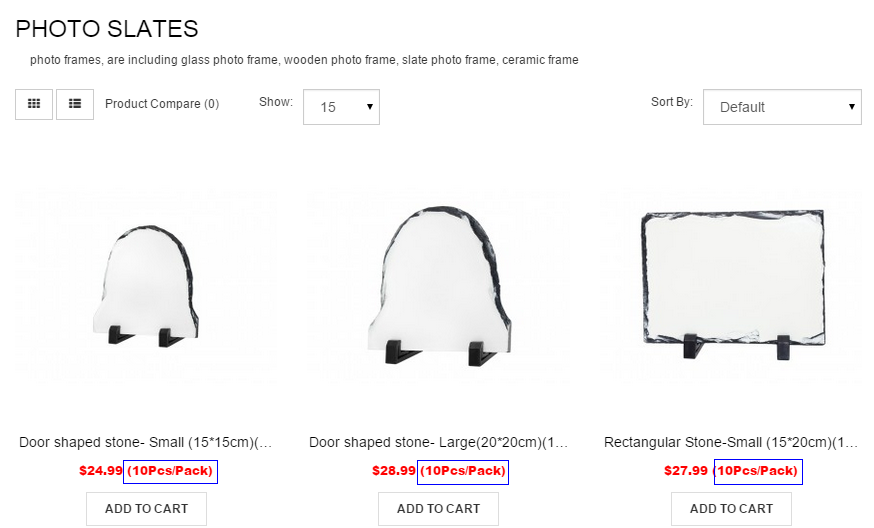
4. All machines are sold byeach unit, 1/pack
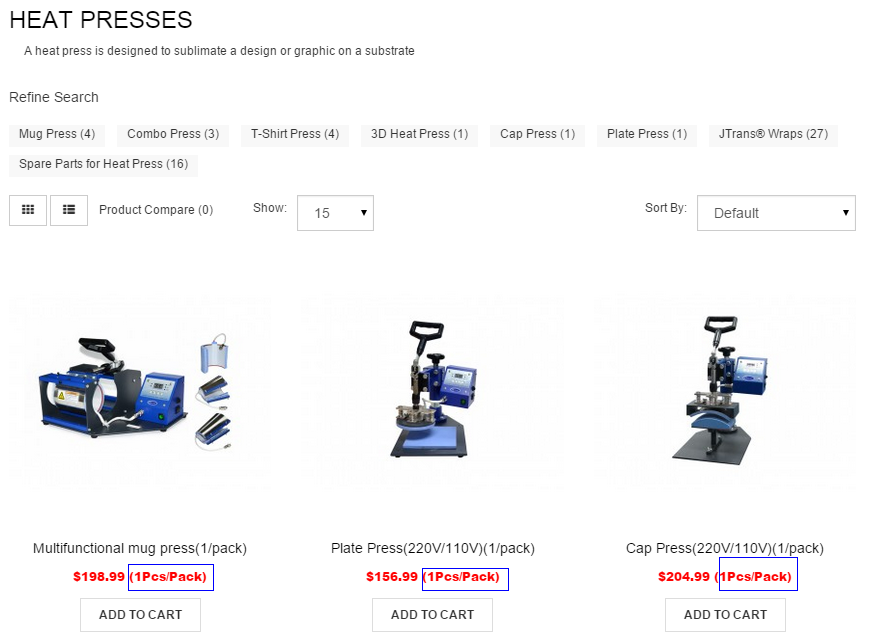
Ø Choose products and enterquantity
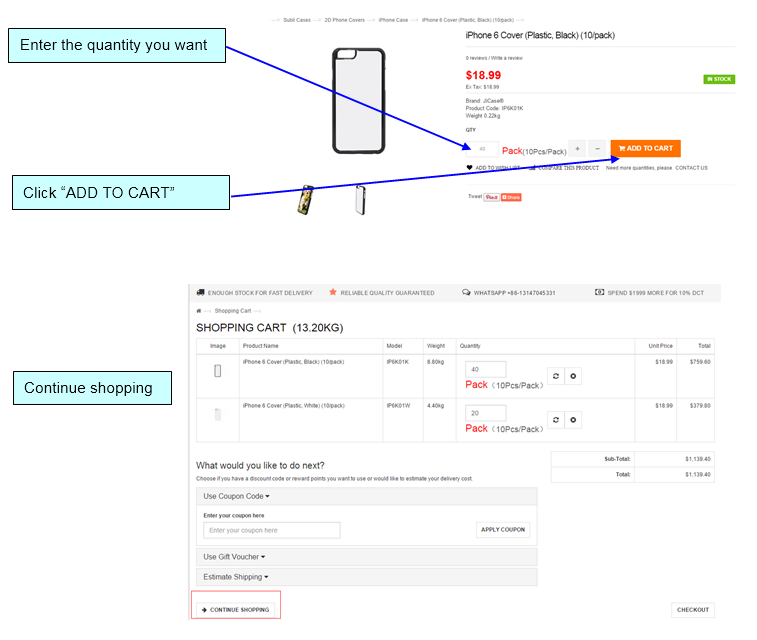
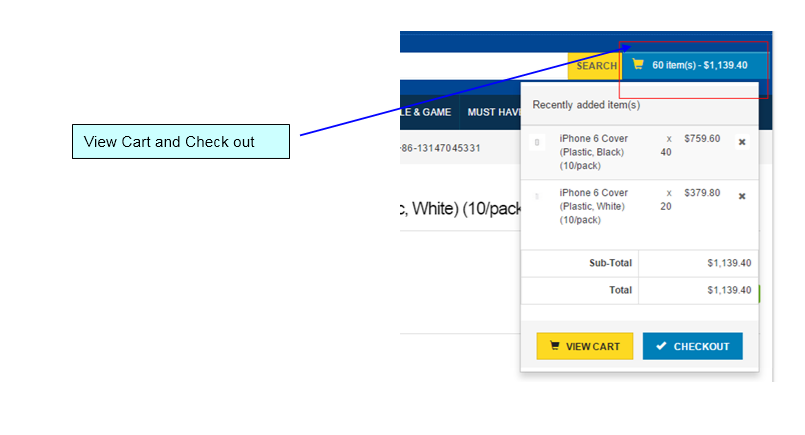
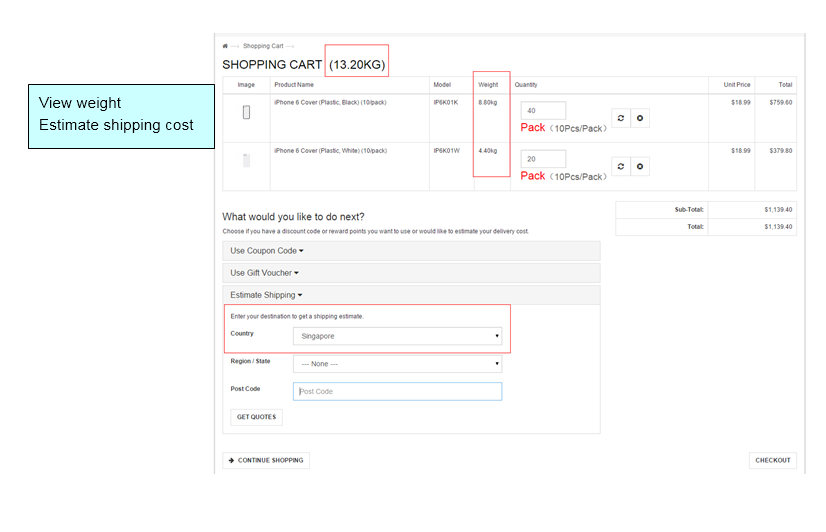
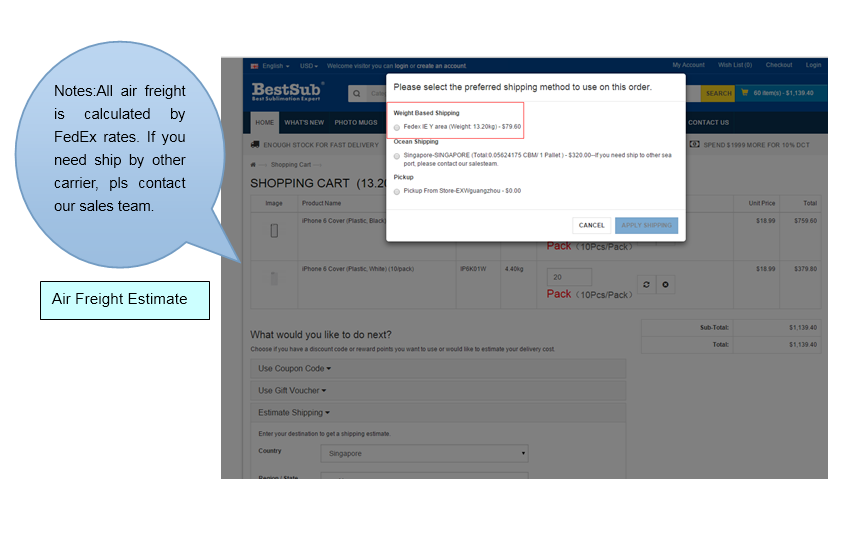
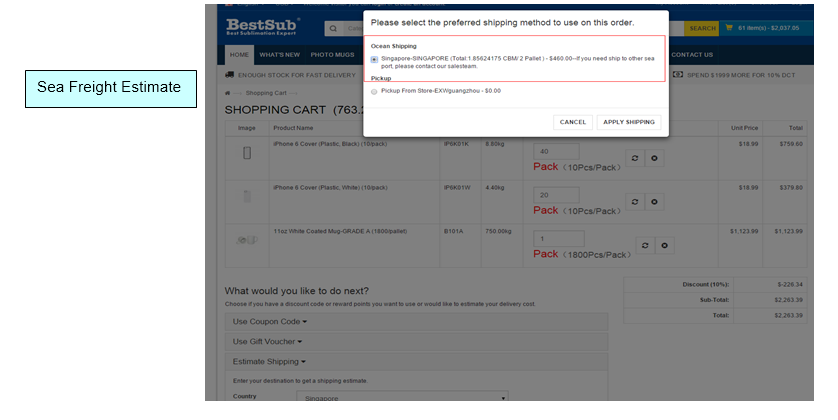
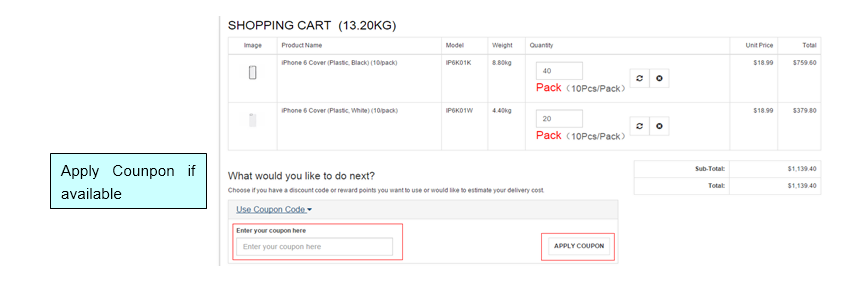
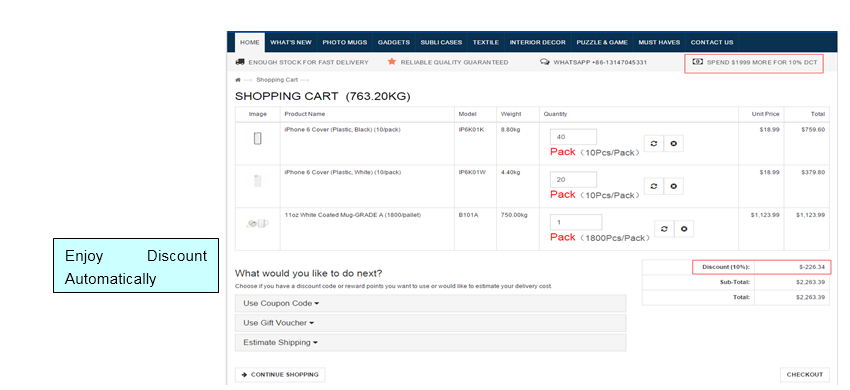
CHECKOUT PROCESS
Ø Once all of your items are inyour Shopping Cart click on the button that says “Checkout.”
Ø If you already have anaccount set-up with us, enter your e-mail address and password on the right. Ifnot, click the “Sign Up” button on the left hand side.
Ø You also could checked out by“Guest Checkout”
Ø Fill out your information onthe Form.
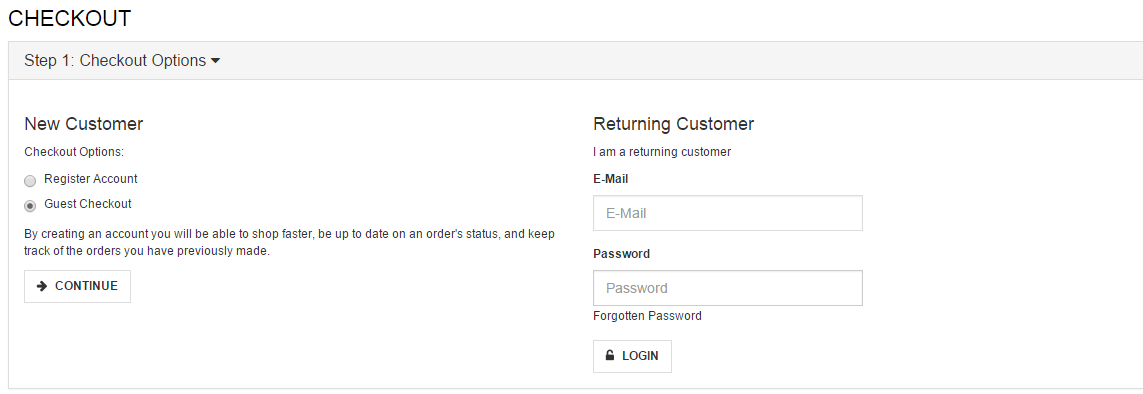
Fill your billing and shipping address
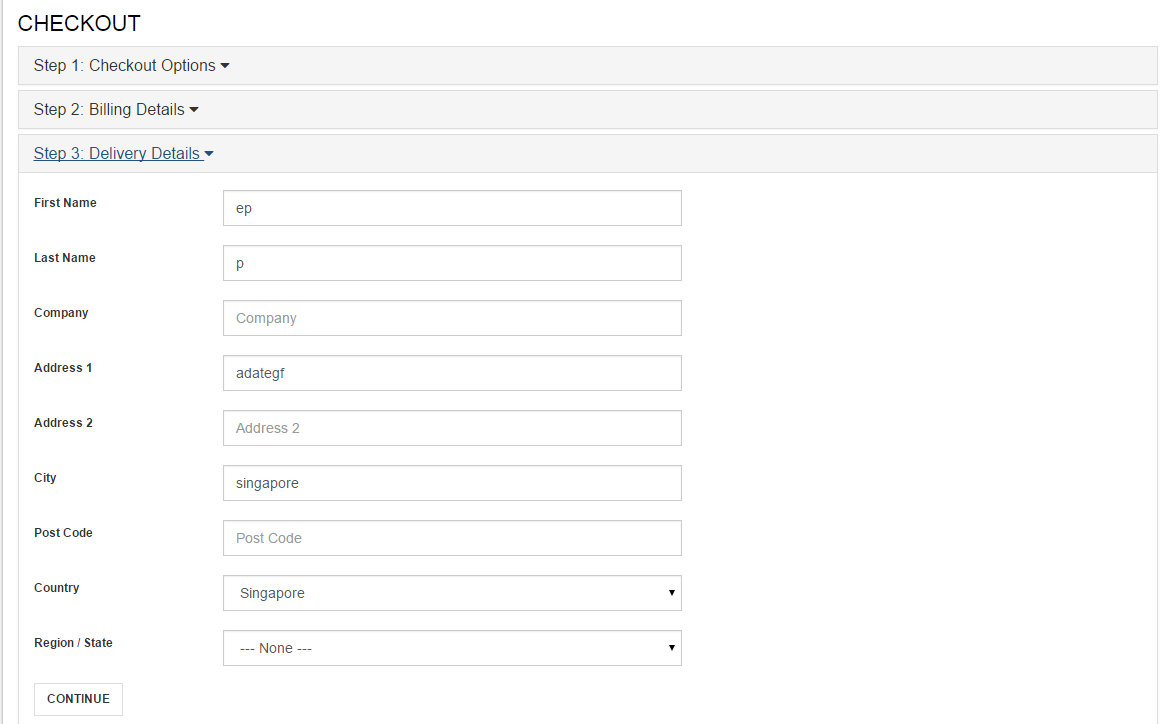
PAYMENT
Ø We can accept Bank Transferand Paypal for payment
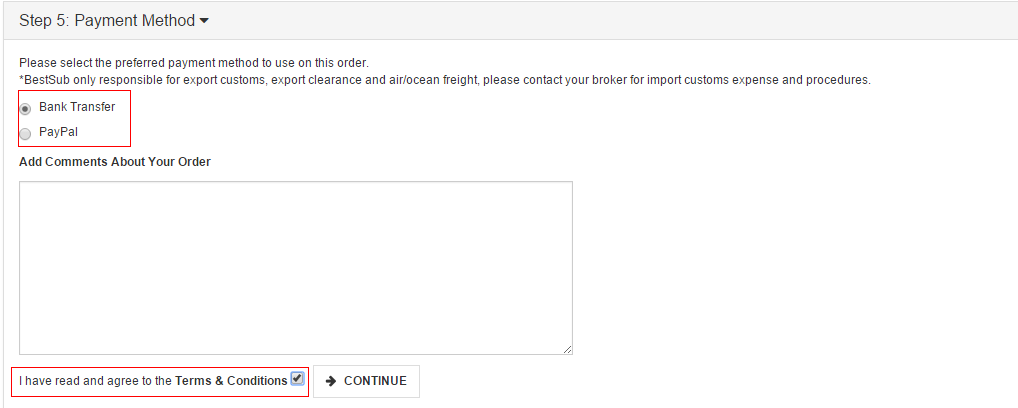
Ø Enter your Credit Cardinformation as requested and click the “Continue” button. Or make payment bybank transfer.
Ø Your Order Has BeenCompleted! Youwill receive a confirmation of your order via e-mail.
Should you have any problems,questions or need further assistance please contact the
online store provider directat [email protected]
